Check VTU Revaluation & Photocopy Status online
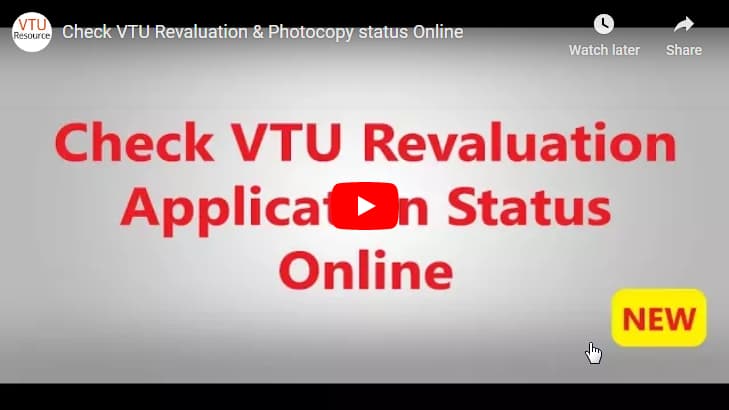
Visvesvaraya Technological University (VTU) moving towards digitalization enabled a new web based portal for all the students to check the status of revaluation & photocopy of answer scripts online. VTU Students of Bengaluru region, Belagavi region, Mysuru region & Kalaburgi region can now check the details of revaluation & photocopy which they have applied for. Each revaluation or photocopy application is assigned a unique RV Application ID which contains all the details of the student and the list of subjects along with subject codes for which photocopy or revaluation is applied & the total amount collected for the same by the college.
How to check VTU Revaluation Status online Video
Steps to Check the VTU Revaluation & Photocopy Status Online
Step 1: VTU Students in Bengaluru region can check the status by visiting https://prexam.blr.vtu.ac.in/ug_reval_student/ as shown below
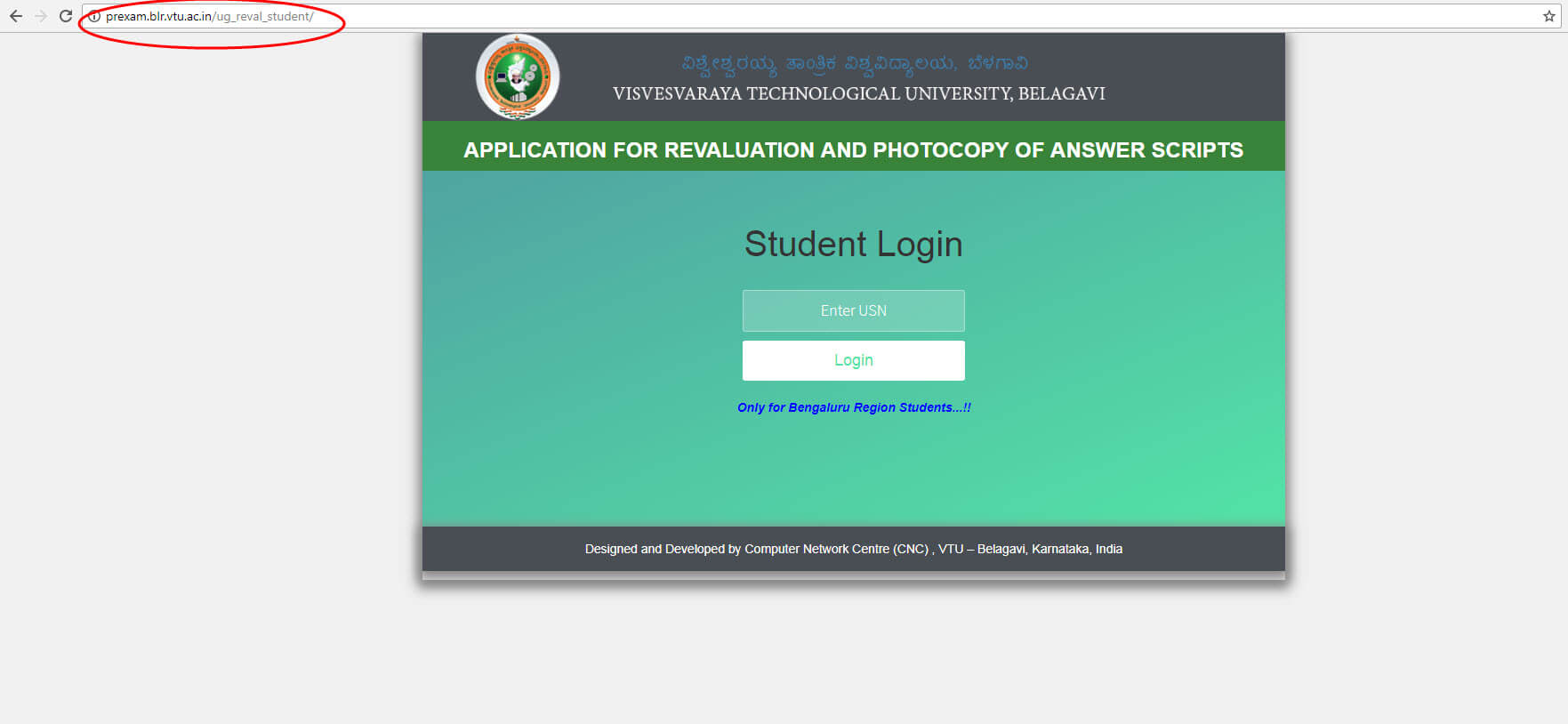
Step 2- Enter your VTU USN and click on login as shown below:
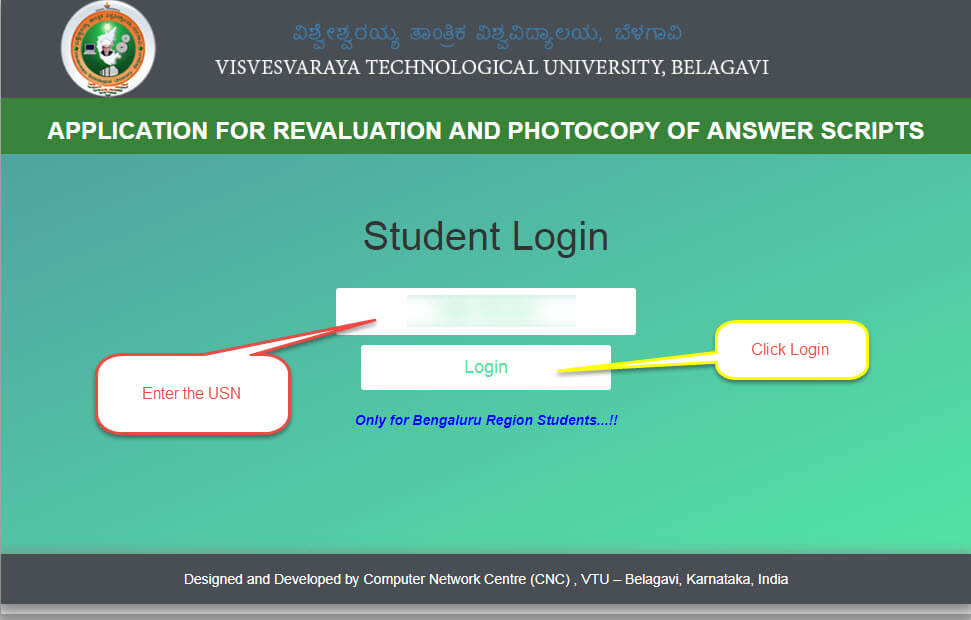
Step 3 : Click on view my reval application link to view your VTU revaluation or photocopy details.
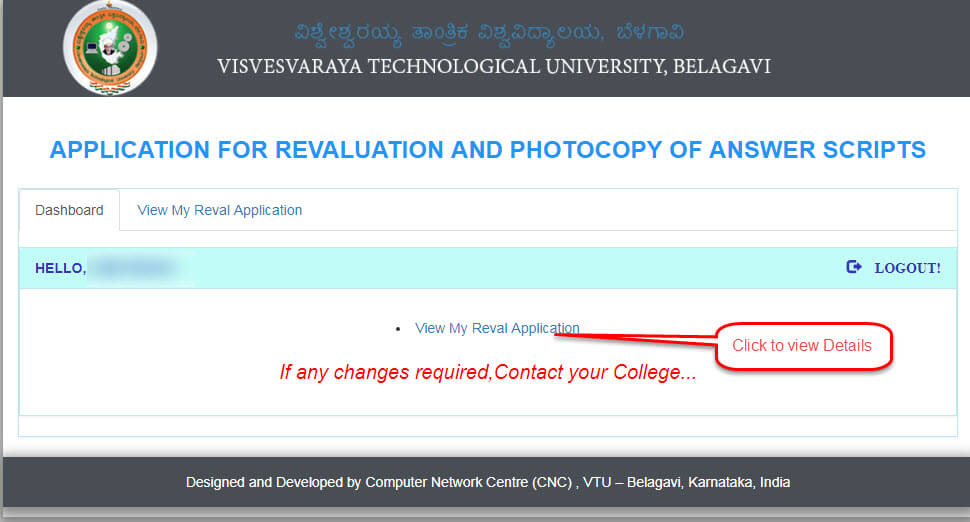
Step 4 : Check the details of the revaluation application or photocopy application, if there is any mismatch in the details displayed on the website you can contact your college and get it rectified.
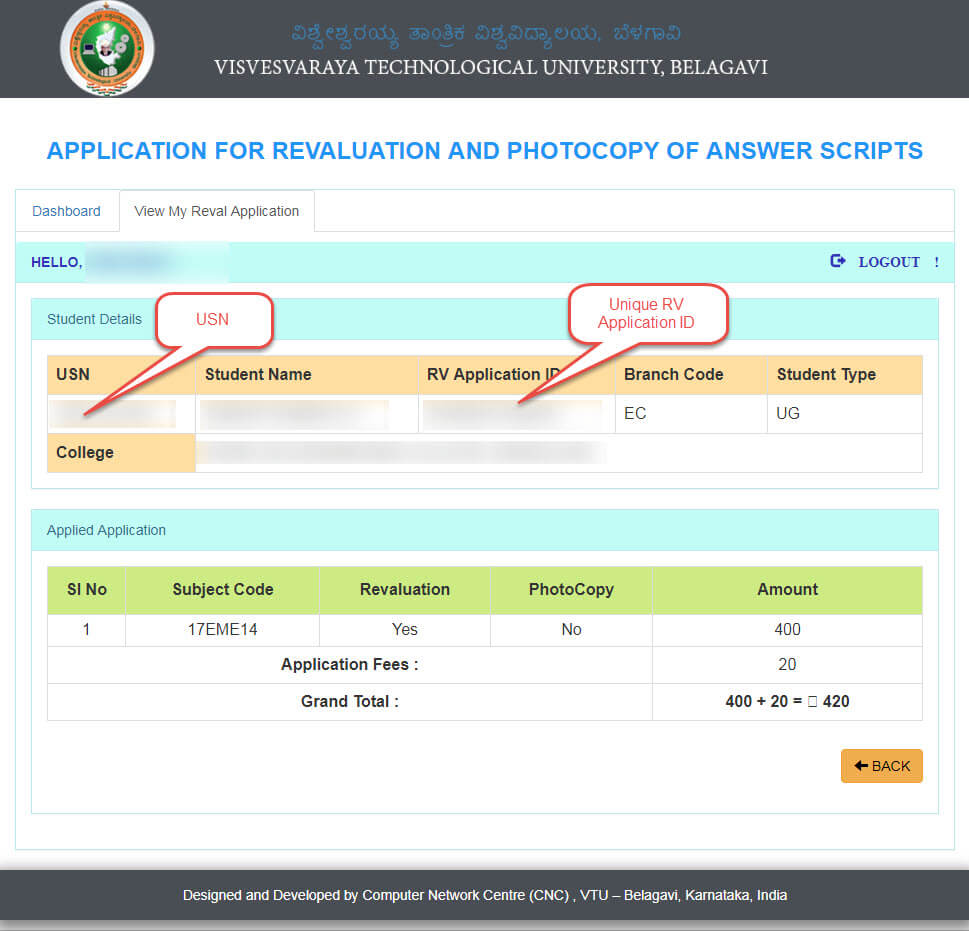
Step 5 : VTU Students of Belagavi region, Mysuru Region, Kalaburgi Region should use the link
https://prexam.vtu.ac.in/ug_reval_student/ to check the revaluation status online.
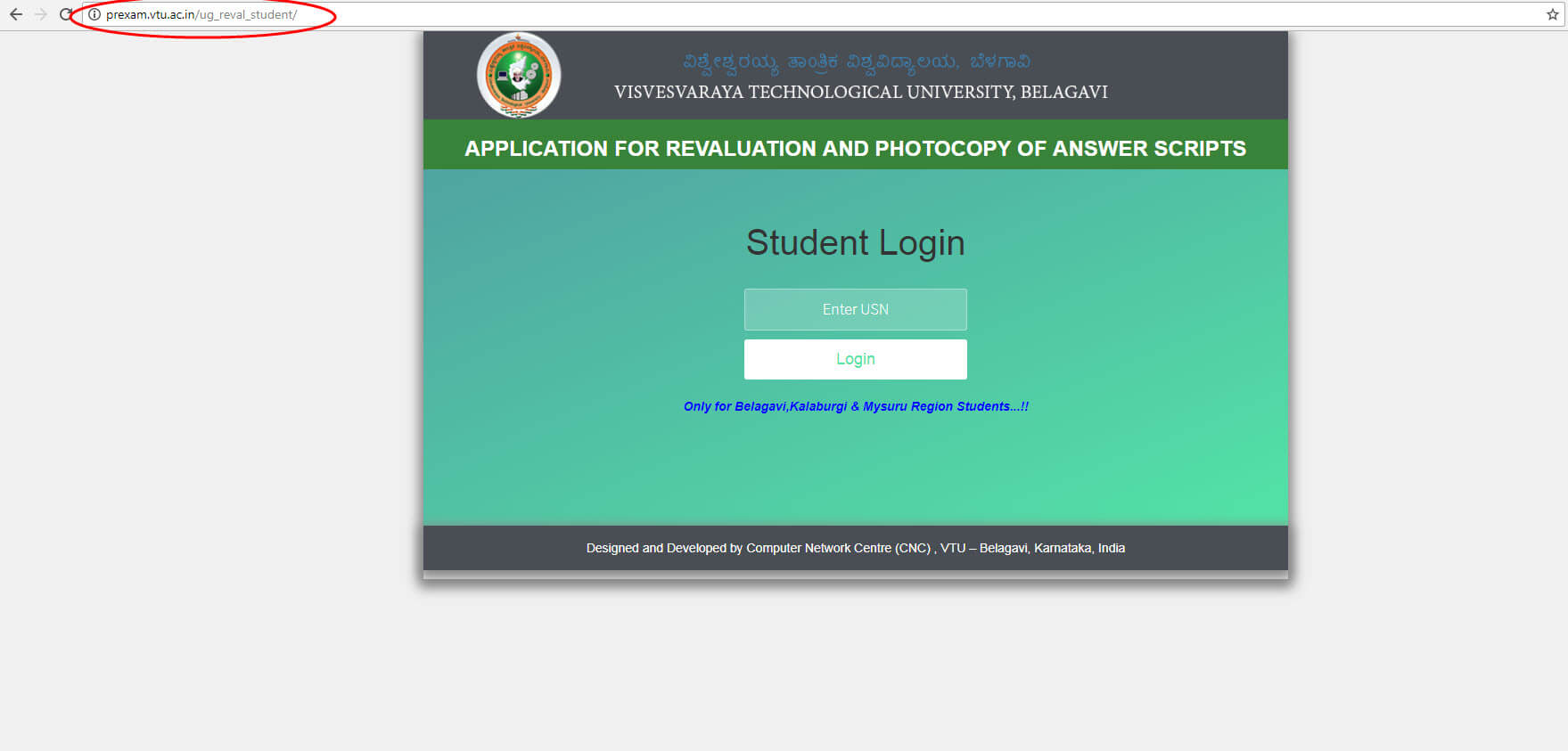
Categories
VTU Updates
- VTU NON-CBCS Results New
- SSP Scholarship 2023 New
- Cloud Computing vtu question papers New
- Machine Learning Syllabus New
- 18CS71-AiML VTU Question Papers New
- Machine Learning VTU Question Papers New
- Web Technology Syllabus New
- VTU change of college Procedure New
- VTU MTech Syllabus New
- VTU MBA Results New
- VTU Notes New
- VTU PhD TimeTable New
- VTU Academic Calendar 2023 Odd Sem
- VTU Updates New
- Infosys Recruitment 2022 New
- Cyber Security Syllabus New
- MBA in USA for Engineering Students New
- Contact Us